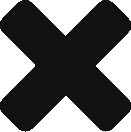Disclaimer – this post runs toward the technical, and has nothing at all to do about marketing.
You’ve been warned.
 I love my MacBook Pro. It’s reliable, fast as hell, and I look really good holding it next to a black turtleneck. But there’s one thing that I just can’t give up – and that’s Microsoft Outlook.
I love my MacBook Pro. It’s reliable, fast as hell, and I look really good holding it next to a black turtleneck. But there’s one thing that I just can’t give up – and that’s Microsoft Outlook.
I know – Google Apps, Mail, Entourage – spare me the fervent pitch to convert me – I just love my Outlook so much that I run VMWare’s Fusion on my Mac so I can alt-tab into my cozy little inbox-zero nirvana.
But there’s a big problem – Outlook often hangs while trying to connect to my corporate exchange server, especially when I’m on the go and using my Verizon mifi and don’t have the most stable of connections. It’s infuriating when it happens, leaving email in my outbox and failing to download the new items I knew were there. In the past, I’d tried to solve the problem like this:
- Right click the Outlook taskbar icon and choose ‘cancel server request’. Occasionally this would work.
- Hold down Control while right clicking the icon, and that would bring up the Connection Status option – where you could choose to reconnect. This helped sometimes, but usually the only way around it was to try my last option:
- Reboot my VM.
Always worked – but what a pain in the butt.
The answer came to me, that maybe if I could just trick the network connection into thinking we’d rebooted Outlook might come back – and it turns out that’s the case.
Here’s what I did –
Resetting Outlook with IPCONFIG
Fire up notepad, and add the following two lines:
ipconfig /release
ipconfig /renew
And save that as ‘reset.bat’ somewhere in your documents folder. Then create a quick shortcut to the .bat file and pin it in your startmenu.
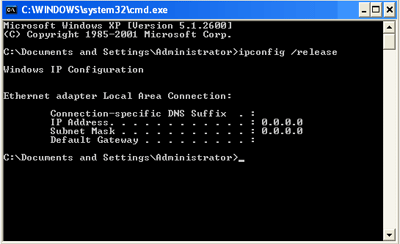 Now, when Outlook starts acting up – all I do is hit that, my connection is refreshed, which interrupts whatever infinite loop Outlook happens to be caught in, and I’m off to the races again.
Now, when Outlook starts acting up – all I do is hit that, my connection is refreshed, which interrupts whatever infinite loop Outlook happens to be caught in, and I’m off to the races again.
Hope that helps. If you have any Outlook on a Mac tips – please let me know!